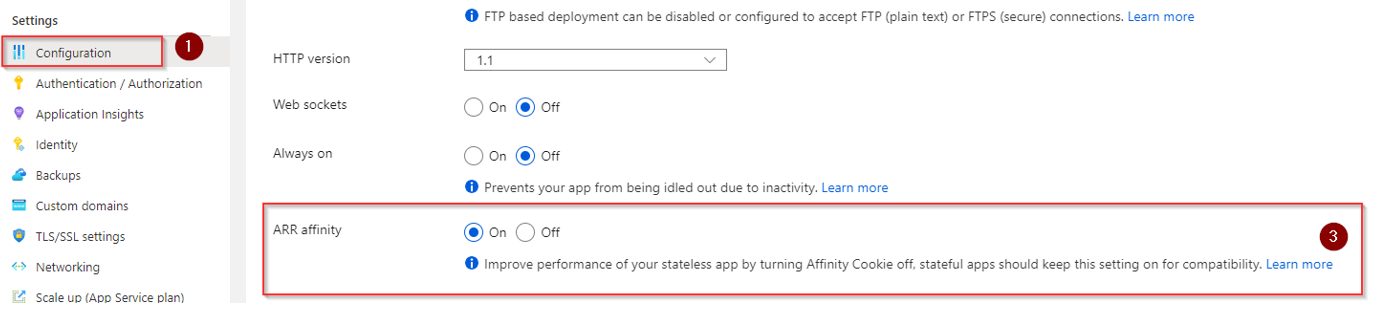When Application Request Routing (ARR) Affinity is turned on for your Sitecore ContentDelivery role in Azure App Service all requests coming from a specific user are routed to the same instance. This is accomplished by assigning them an affinity cookie which allows the service to ensure the same instance is used during subsequent requests.
In a scaled environment this is really not good since single instance can reach much higher number of requests when compared to others. Additionally, if instance fails for some reason all of those requests will continue to be routed to that failed instance which obviously can create some pretty big problems.
Please make sure to disable ARR affinity to get all the benefits of a properly scaled environment.
How to check if your Sitecore ContentDelivery App Service has the ARR affinity enabled
- Go to Sitecore ContentDelivery Azure App Service
- Go to Configuration > General Settings
- Scroll down until you see ARR affinity
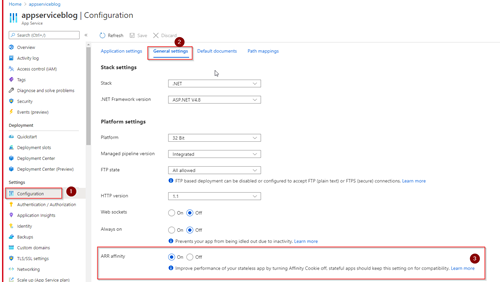
ARR affinity is not so important for ContentManagement role as you can only have 1 instance in your App Service however, ContentDelivery role is typically scaled out to multiple instances and it is critical to ensure ARR affinity is disabled.
Thank you for reading this article :)