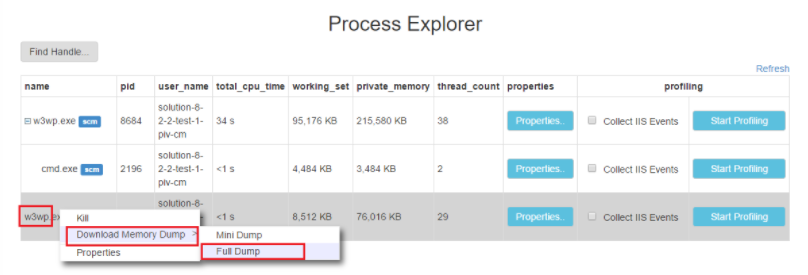Unfortunately, sometimes we are unable to reproduce an issue in local, dev or qa environments and the only way to troubleshoot a production issue is to collect data directly from Azure Web App.
There are couple of ways to collect data to use for troubleshooting a Sitecore XP instance on Azure Web App. Below I am going to list all of the options and link the relevant kb article from Sitecore. Some of those options may have typically minimal performance implications on the affected resources.
Here is the list:
- Collecting a memory dump using procdump utility
- Collecting a memory dump using process explorer (on-demand)
- Collecting a memory dump using diagnostics as a service (DaaS)
- Collecting a performance profile
You can find more details on each of the above in the following kb article from Sitecore - https://support.sitecore.com/kb?id=kb_article_view&sysparm_article=KB0111669
It is important that you familiarize yourself with the KUDU Toolset as you learn more about different ways to troubleshoot Azure Web Apps.
My preferred way, that works most of the time, is to collect a performance profile. This will give you easy to read diagnostics data and help you pinpoint trouble areas.
Thank your for reading this article :)